
- #Sony vaio windows 7 recovery how to
- #Sony vaio windows 7 recovery install
- #Sony vaio windows 7 recovery password
- #Sony vaio windows 7 recovery iso
Now restart your computer by clicking the Reboot button on the bottom of the screen.
#Sony vaio windows 7 recovery password
You just reset your Windows 7 password on VAIO. A few seconds later, the program will reset the account of Windows 7 on your VAIO computer to empty password. Now select the account that you need to clear the password, go to bottom of the screen and press Reset button. In the below example, you can see that four users were discovered. Wait until your VAIO laptop boots from the disk and you will finally get into the program's resetting screen.

Step 3: Reset passwords in Windows 7 on VAIO laptop You computer will restart and boot from the disk you set in 1st Boot Device. If you created a password reset disk on USB drive earlier in this guide, here select Removable Devices (it may be called USB Device, USB DISK, in some BIOS) as 1st Boot Device if you create a disk on a CD/DVD media, here select CDROM as 1st Boot Device.įinally, either press F10 or go to Exit menu and make sure you choose Yes to save the changes and exit the BIOS.

To adjust which device to boot from first, go to Boot menu, expand Boot Device Priority, you then will see all available bootable hardware that's connected to your computer. In this example BIOS, the boot order can be changed by using the + and - keys. To change the boot order, follow the directions listed on the bottom side of the screen. Generally, you can enter your VAIO BIOS settings by pressing F2, F3 key during bootup, but you can also try F1 key on the keyboard in some laptops.Īfter you press the key, it will bring you into the BIOS SETUP UTILITY screen. When your VAIO laptop shows a message like " Press to enter BIOS setup" on the screen, quickly pressing the key required will get you into the BIOS Setup. Pay close attention to the first screen that appears.
#Sony vaio windows 7 recovery how to
#Sony vaio windows 7 recovery iso
The tool will first format your disk and then start burning its ISO file into the disk to create a password reset disk for your Windows 7 system.Īfter the process is completed then close the pop-up "burning successfully" message. Insert a blank USB flash drive or a CD/ DVD to your computer press the USB device or CD/ DVD button, in the next screen press Start burning button.

You need to prepare a blank USB drive or CD/DVD in order to make a password reset disk. Step 1: Run the application and create a password reset disk on USB drive/ CD/ DVD The screen shots below are from my Windows 7 machine, but Windows XP, Vista, and 8 are all documented as being supported. Now, let's walk you through what you need to do to reset password on VAIO computer with windows 7.
#Sony vaio windows 7 recovery install
Please download and install the program on a second computer. What's more, it provides a useful feature to create a new account with administrator privileges on the computer. It comes with three editions ( comparison here) and works for other versions of Windows - that is, for Windows XP, Vista, 8 and 10. It's a simple and efficient utility that allows you to reset Windows 7 admin & user account password on VAIO computer quickly in a safe way. Spower Windows Password Reset would be what you are looking for. The fact is that there is a host of tools out there capable of creating a Windows 7 password reset disk to unlock your VAIO computer in question. What are we going to do? Oh well, it doesn't really matter.
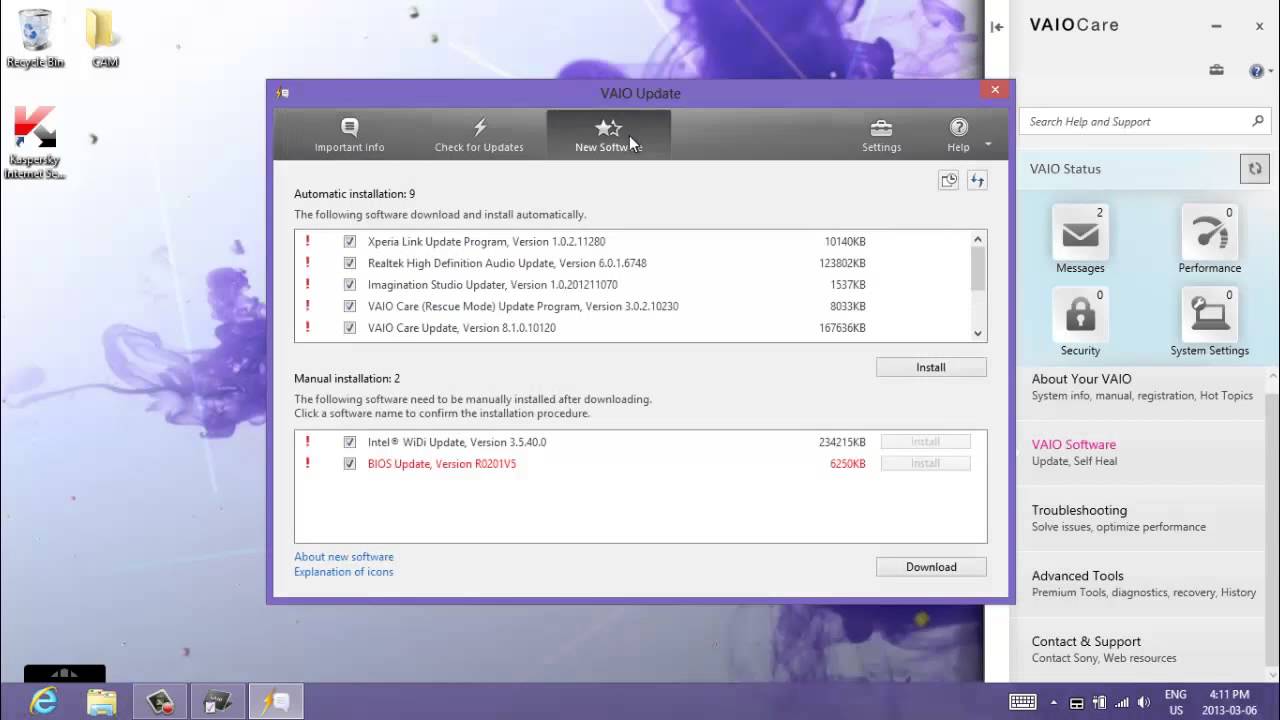
The problem is that if you don't have such a disk created before the password is lost on VAIO computer, this option is not for you. If your login password is ever forgotten, even if it has been changed since you made the disk, you can insert the disk into your computer USB port and follow this guide to reset the password. Microsoft Windows 7offers a built-in option to help you create a password reset disk in case of your Windows 7 password lost on VAIO and other PCs. Today, we'll show you how to reset lost password in Windows 7 on a VAIO laptop. Instead of taking the machine to service center and reverting it back to its original factory settings, there are other ways to get you back to your machine. How to Reset Windows 7 Password on VAIO Laptop įorgetting Windows 7 administrator password has happened to all of us at one time or another, and this makes it impossible to log into Windows.


 0 kommentar(er)
0 kommentar(er)
